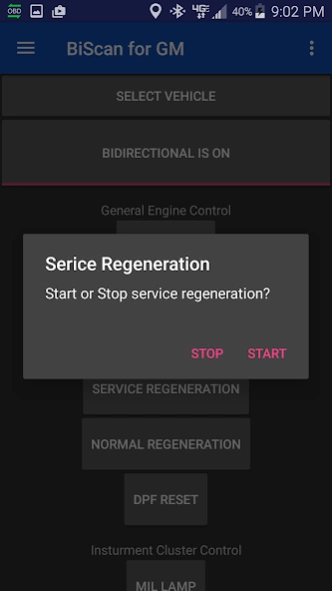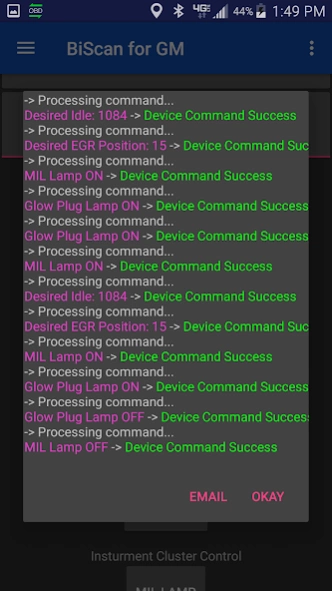BiScan for GM 2.302
Paid Version
Publisher Description
BiScan for GM - Adds PIDs and other features for a selection of Vehicles using Torque Pro.
BiScan is a plugin for the Torque Pro app, and thus having the Torque Pro app is a requirement for using this application. BiScan adds PIDs (Parameter IDs) to Torque Pro which can be used just like any other PID. It also has the ability to perform diagnostics, such as a Service Regeneration, or adjusting the idle speed.
--- Supported Vehicles for PIDs ---
2010-2016 LML Duramax Silverado/Sierra
2014-2015 LUZ Diesel Cruze
2015+ LWM Duramax Colorado
--- Supported Vehicles for Vehicle Controls ---
2010-2016 LML Duramax Silverado/Sierra
2014-2015 LUZ Diesel Cruze
2015+ LWM Duramax Colorado
--- Disclaimer ---
This app requires advanced functionality which may not be present in all OBD2 adapters. As such, some adapters which work flawlessly with Torque Pro may not work with this application.
This app is targeted to only work with vehicles in the supported lists.
Due to the high volume of clone Elm327s out there. Please use another app to verify your adapter, such as "ELM327 Identifier" before purchasing. Green up to 1.3 is preferred.
Warning: BiScan is maintenance only thus no features will be added. We highly recommend using the “Gretio” app instead. BiScan will still remain here for legacy users.
About BiScan for GM
BiScan for GM is a paid app for Android published in the Recreation list of apps, part of Home & Hobby.
The company that develops BiScan for GM is Surreal Development LLC. The latest version released by its developer is 2.302. This app was rated by 2 users of our site and has an average rating of 5.0.
To install BiScan for GM on your Android device, just click the green Continue To App button above to start the installation process. The app is listed on our website since 2022-06-19 and was downloaded 222 times. We have already checked if the download link is safe, however for your own protection we recommend that you scan the downloaded app with your antivirus. Your antivirus may detect the BiScan for GM as malware as malware if the download link to guru.surreal.gmexpandedpids is broken.
How to install BiScan for GM on your Android device:
- Click on the Continue To App button on our website. This will redirect you to Google Play.
- Once the BiScan for GM is shown in the Google Play listing of your Android device, you can start its download and installation. Tap on the Install button located below the search bar and to the right of the app icon.
- A pop-up window with the permissions required by BiScan for GM will be shown. Click on Accept to continue the process.
- BiScan for GM will be downloaded onto your device, displaying a progress. Once the download completes, the installation will start and you'll get a notification after the installation is finished.